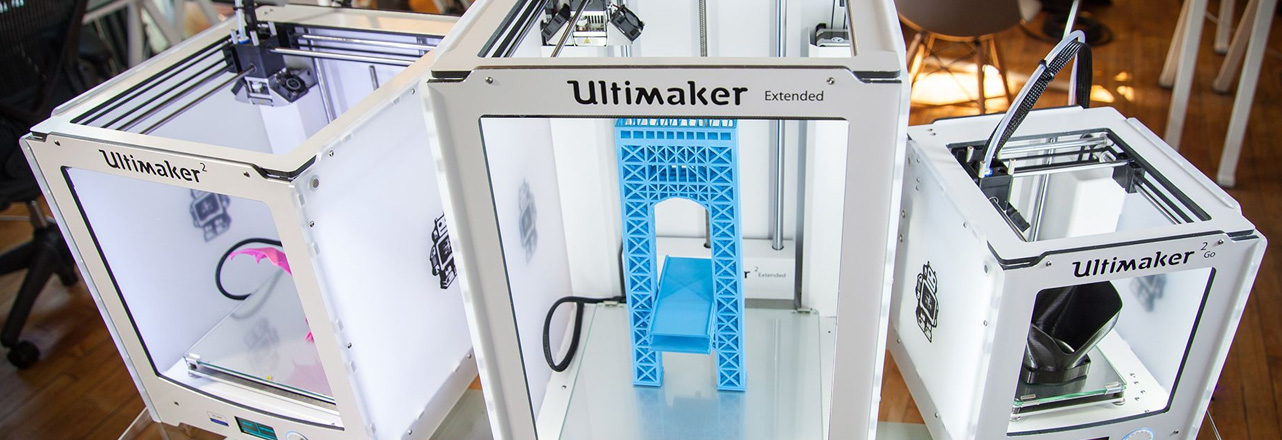
3D Printing
We have 3D printers in the MakerSpace area at the Main Branch. You can use these printers to create 15-minute projects or larger projects that you have designed or found online.
3D printing options
There are three options for 3D printing
- 15-minute quick-print projects
- Pre-loaded in the 3D printer (ask for staff assistance)
- Free
- A great option for kids
- Projects lasting one hour or less
- Free
- Project files must be sent through WeTransfer using the email bplmaker@brantfordlibrary.ca
- Must have a valid Brantford Public Library card
- Projects that take up to eight hours to print
- A charge of $1 plus .10 cents per gram of filament used will be applied to your Library card
- Project files must be sent through WeTransfer using the email bplmaker@brantfordlibrary.ca
- Must be 16-years and older and have a valid Brantford Public Library card
*Note: There is a limit of five requests per customer per month*
3D printing guidelines
3D printing frequently asked questions
Where can I use your 3D printers? |
|
Our 3D printers are available at our Main and St. Paul branch during open hours. |
What type of material do your 3D printers use? |
|
Our 3D printers use the biodegradable, non-toxic plastic PLA (polylactic acid) to create projects. Items printed with PLA should not be used with food or drinks. |
Is there a cost for 3D printing? |
|
3D projects under one hour are free. There is a charge of $1.00 plus 10 cents per gram of filament for projects between one and eight hours. |
Do you have any recommendations for designing or finding 3D models? |
|
Tinkercad is a free and easy to use website to learn how to design your own models for 3D printing. Free ready to print 3D models can be found on the website Thingiverse. |
What type of files does your 3D printer accept? |
|
Our 3D printers use Cura software to create a 3D printable project. Cura software will work with .stl and .OBJ files. |
How do I submit a file for 3D printing? |
|
You can use WeTransfer to email projects to us for 3D printing. Please use the email address bplmaker@brantfordlibrary.ca when sending files. |
How long does it take to 3D print a project? |
|
There are a lot of factors that may affect the time it takes to print your project, including:
It may take a few days to a few weeks to print your project. |
